To find the club league you can search for it in the search bar by name, it can be found in the calendar page or you can access the league directly from a link that is shared with you. You only need to click the “Join” button and you will be signed up for the club league. By default, you will automatically also join for the next round. To change this you will need to go to your profile settings and change “Automatically join next Club League rounds” to “off”. You can manually select “Sign Off” for the next round if you can't play.
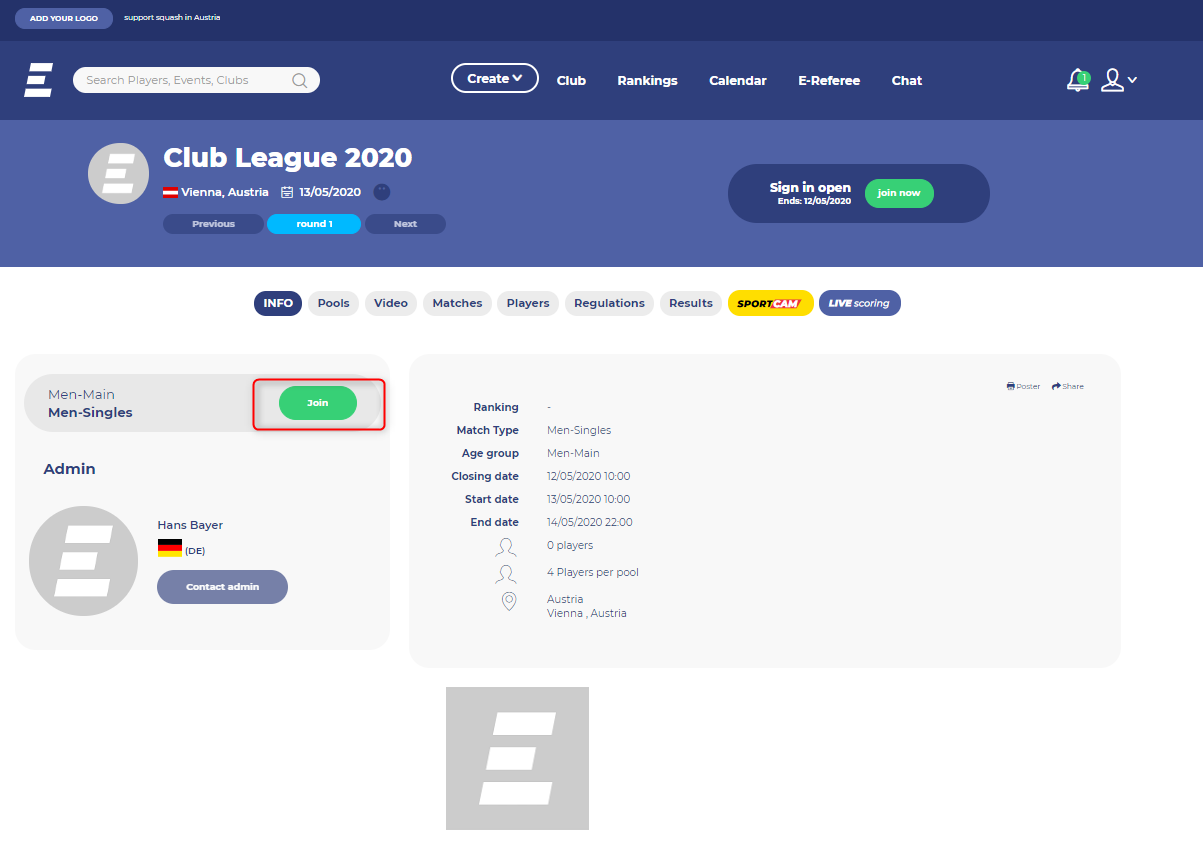
Players can search for a club league name in the search bar, you can find the club league on the calendar page or the player can access the club league directly from a shared link. Players need to click the “Join” button (1), then from the pop-up that appears, they need to choose if they have a partner for double or not. If “I have a partner”(2) is selected, they will need to search for their partner and invite him. The partner will be notified and needs to accept the invitation. If “I do not have a partner yet” (3) is selected, the player will be added without a partner and later the admin can assign a partner in step “4.Players”.
