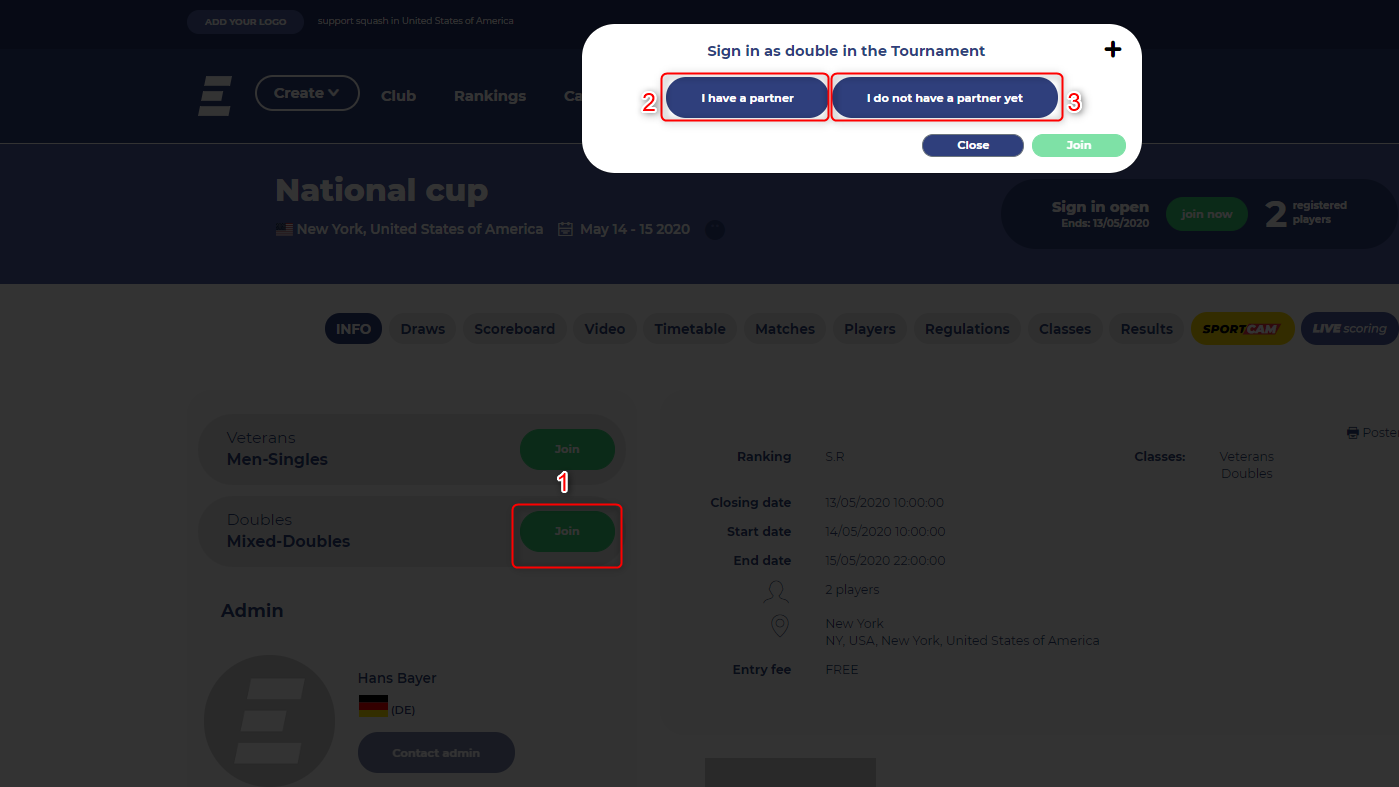Players can search for a tournament name in the search bar, you can find the tournament in the calendar page or the player can access the tournament directly from a shared link. Players need to click the “Join” button (1), then from the pop-up that appears, they need to choose if they have a partner for double or not . If “I have a partner”(2) is selected, they will need to search for their partner and invite him. The partner will be notified and needs to accept the invitation. If “I do not have a partner yet” (3) is selected, the player will be added without a partner and later the admin can assign a partner in step “4.Players”.